How to Connect the AirFuze 30000 Disposable Vape to Bluetooth
The AirFuze 30000 Disposable Vape is designed to deliver a premium vaping experience with up to 30,000 puffs, customizable vape modes, and a cutting-edge TFT touch screen. With its Bluetooth connectivity, you can easily integrate it with your smartphone for enhanced functionality. Here's a detailed guide on how to connect your AirFuze Smart Vape to Bluetooth.
How to Connect Your AirFuze 30000 Disposable Vape to Bluetooth
1. Power On the Device Start by turning on your vape. Press and hold the button on the side until the device powers up, and the 2.01 TFT touch screen lights up, indicating it's ready for pairing.
2. Scan the QR Code Find the QR code on your AirFuze device. Use your phone’s camera to scan it, which will lead you to a link for downloading the AirFuze app.
3. Download the AirFuze App Click the link provided by the QR code to download the AirFuze app from your phone’s app store. Open the app and follow the instructions to set up your account and sync with your device.
4. Enable Bluetooth on Your Device With the app installed, open it on your phone. Navigate to the Bluetooth settings on your AirFuze 30000 via the touch screen and turn on the Bluetooth function.
5. Pair with Your Phone Ensure your phone’s Bluetooth is turned on. Search for "AirFuze Disposable" in the list of available devices on your phone. Select it to establish the connection.
Scanning the QR Code on Your AirFuze Vape
After powering on the vape, locate the QR code on the device and scan it with your phone’s camera. This action will direct you to download the AirFuze app, which is essential for managing your vape settings and utilizing all its advanced features, including Bluetooth connectivity.
Downloading and Launching the AirFuze App
Follow the link provided by the QR code to download the app. Once downloaded, launch it and follow the on-screen instructions to set up your account and sync it with your AirFuze 30000 Vape. The app is user-friendly, ensuring you get the most out of your device.
Conclusion
Connecting your AirFuze 30000 Vape to Bluetooth is straightforward and opens up numerous possibilities. With features like an integrated mic and speaker for calls, a selfie button, and a built-in audio player, you can elevate your vaping experience while staying connected. Enjoy the seamless connectivity and explore all the innovative features that the AirFuze 30000 has to offer.









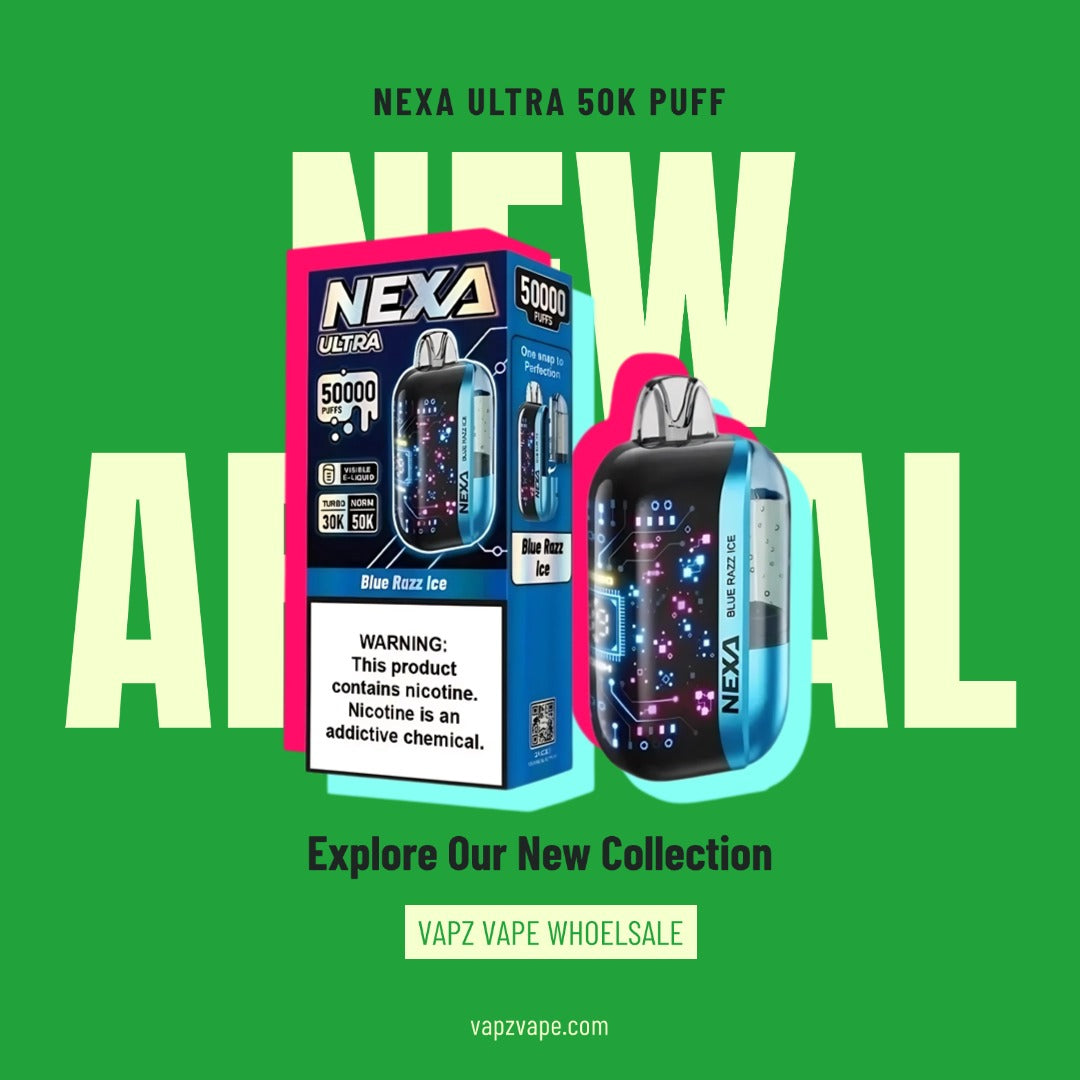
24 comments
No encuentro el QR y no puedo descargar la aplicación
How do I know the remaining liquid balance. It shows 1 level for last week now
Vape works and did connect. Makes calls plays music some issues with messaging but all in all a smart but in the Vapedom.